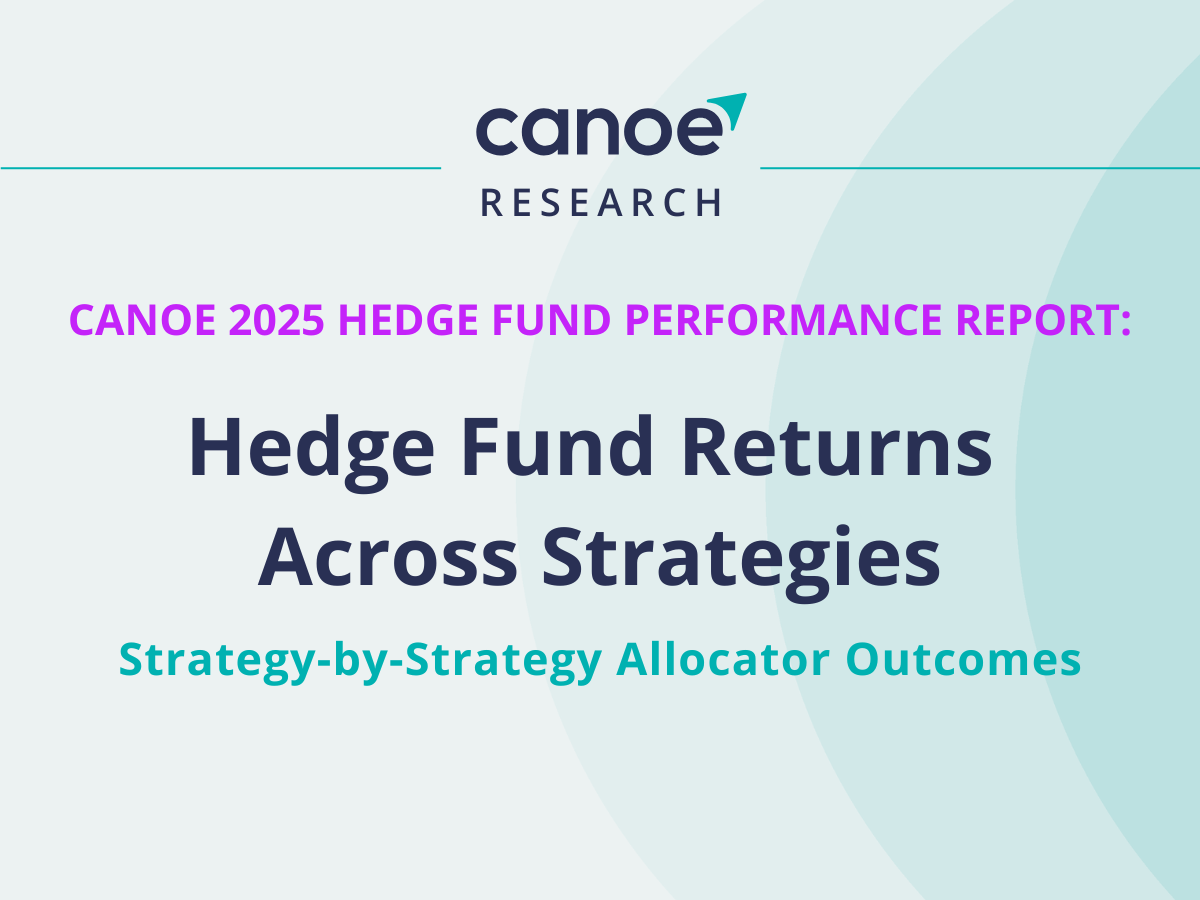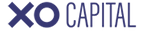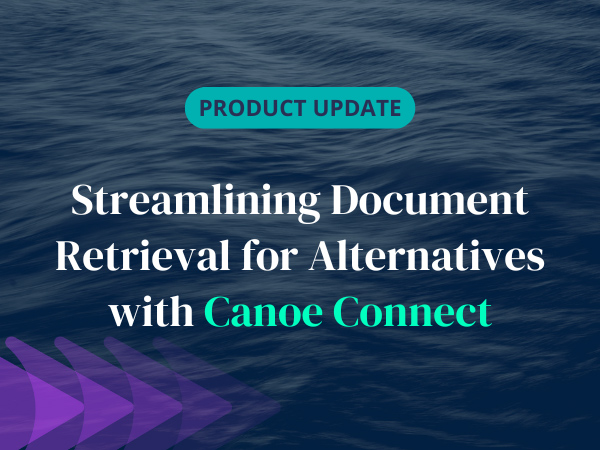Canoe Connect
All of your GP reporting docs, collected for you. No more chasing.
The complete document collection solution for alts.
Canoe Connect automates document collection across hundreds of GP portals and inboxes. Plus, with real-time monitoring dashboards, you’ll know exactly what’s been collected and what’s still outstanding. Spot missing documents before they impact reporting, and ensure every team has what they need, when they need it.
Automatically retrieve PDFs, spreadsheets, and more
Canoe Connect isn’t just automation—it’s reinvented the game of investment document retrieval. Using APIs or RPA scripts, Canoe logs into GP portals for you with ease, extracting documents precisely and securely. Our expert team reviews exceptions and edge cases, ensuring complete coverage.

Understand allocations per connection
Easily review active connections across portals and email, and drill down to view the exact allocations contained within any specific connection—across all entities and subsets of your investment program.
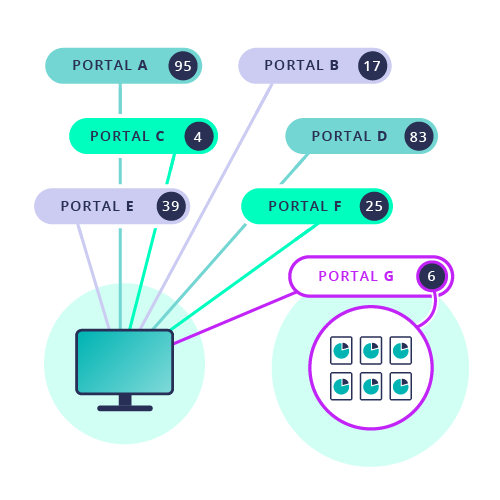
Track document collection in real time
Monitor both portal connectivity and document completeness through comprehensive dashboards. Know exactly what you have and what’s coming.
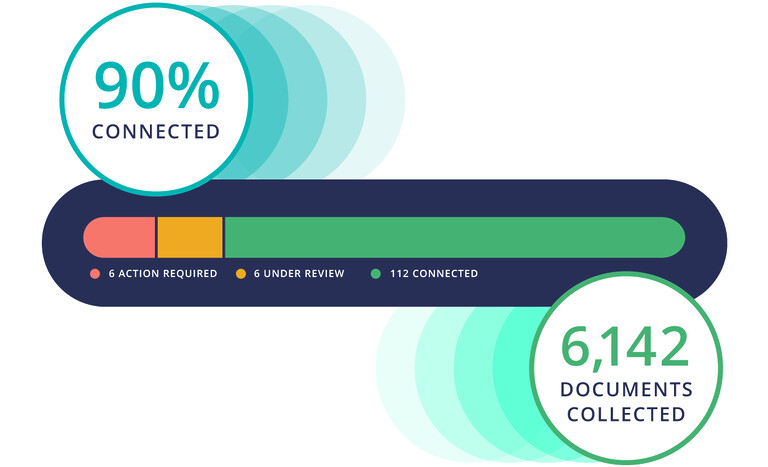
Identify gaps that require action
Surface missing or delayed documents before they impact reporting. Understand which connection points require immediate attention with your very own connectivity command center.
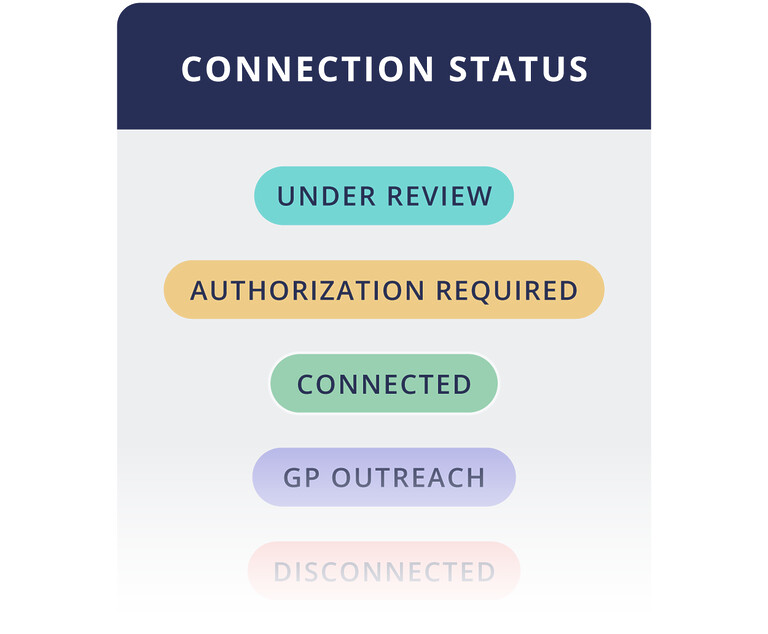
Elevate your alts strategy—from documents to decisions.
Less chasing, more decision making
You’re only as good as your data. Let technology do the heavy lifting so you can focus on what matters: making informed investment decisions.
Deploy humans where they matters most
Stop checking every portal and inbox manually. Use dashboards to point you to exactly where you need to take action – whether it’s a missing document or connection issue that requires follow-up.
DOCUMENTS PROCESSED MONTHLY
transforming raw data into actionable intelligence across the alts landscape
CONNECTIONS
streamlining document collection and enhancing visibility for seamless workflows
LP POSITIONS OPTIMIZED
empowering precise decision-making and portfolio-wide insights for our diverse client base
The status quo isn’t scalable. Redefine your alts workflows with Canoe.
Frequently Asked Questions
Canoe Connect uses multiple collection methods—direct APIs, enhanced robotic process automation (RPA), and secure document stores—to automatically gather documents from 3,000+ connected portals.
Canoe seamlessly manages MFA requirements across 3,000+ connected portals through a combination of direct APIs and enhanced RPA technology. Our platform automatically handles login credentials and security protocols while maintaining enterprise-grade security standards.
Canoe’s shared intelligence actively monitors document flows, automatically flagging missing or delayed documents. Canoe also provides you with several useful dashboards like the Document Receipt Dashboard (DRD) that tracks expected document receipts or the Connect Summary Dashboard (CSD) that tracks portal connectivity status. You’ll know exactly what’s missing, when it was due, and from which source—before it impacts your reporting.